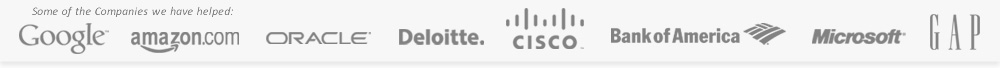If you’re thinking that the Inbox Zero craze will never work for you, you’re not alone. But consider the alternative. Can you let email continue to have so much control over your time? Do you want to keep feeling overwhelmed and demoralized by your Inbox? What else could you be doing with an extra hour a day? How would it feel to be aware of everything on your plate or to complete a project that you actually enjoy? Start changing the way you manage your Inbox today with these advanced common sense moves.
-
Shift Your Mindset
Treat your email Inbox like your snail mailbox. You don’t use your snail mail inbox for storage; and you shouldn’t use your email Inbox for storage. You don’t look at your snail mail, throw a piece of junk mail away, look at a card from a friend, and then put the rest back in the mailbox-right? Start using the Inbox as a place for things to come in, and clean it out regularly.
-
Implement a System
Set up folders for emails requiring action:
Action Now: These are the hottest emails that will take over 2-minutes to complete. Try to keep it to 20 so it feels manageable. This is your short list.
Action Later: All email requiring actions that do not belong in any other folder.
Waiting For: The ball is in someone else’s court. If you had all the time in the world, and you still wouldn’t work on these, it belongs in this category.
Someday Maybe: These are ideas. You may or may not every do them. You’re not committed to yourself or anyone else.
Read, Watch, or Listen: Emails that you would like to review. Don’t put emails in here that you must do.
-
Create Productive Habits
Stop mulling over email. There are endorphins released every time we accomplish something, which drives you to look for a quick hit. Blame it on biology. Using these advanced common sense steps, your decision-making muscles will build every day and these steps will become easier. At first, it might feel arduous and tiring.
Get your Inbox to Zero at least once a week. When I begin working with my clients, some of them don’t think this will be possible. But within a short time, they are doing it, and feel a huge burden lifted off their shoulders.
Start from the most recent email and don’t skip around. Ask yourself these questions about each email:
- What is this? What does it mean to me? Is it an action item or not an action item?
- If it’s an action item, can I complete it in 2-minutes or less? If yes, do it now.
- If not, delete it or file it into one of the email folders listed above.
Guest post by Tiffany Mock
CALL TO ACTION: Purchase Joel’s book Time Management Mastery for more in-depth advice on taming your stress level and focusing on key priorities.
This article may be reprinted or forwarded to colleagues and friends as long as the above copyright notice and contact information is attached in its entirety.
If you reprint this article, please advise us that you have done so and forward a copy of the article, or a link to the web page where the article can be viewed, to Joel Garfinkle.